Convenient, Fast Shopping and Checkout- Mobile/Desktop
Use "Favorites List" to save all your most used supplies. You can access your Favorites List in your My Account and quickly add them all to your cart & check out.
Using a "Favorites List", you can add your most often needed art supplies to a list and name it in your My Account.
Next: Please make sure all of your information is accurate and correct in your My Account Dashboard for Billing and Shipping Addresses
Saved Payment Method: Save your preferred method of payment or card in our secure encrypted "Manage Cards" section.
On Mobile Or Desktop - Log In, Click on the "Favorites List" you want to purchase, Click "add items to cart" -> then proceed through Checkout fast.
Send/Share Your List - Send and Share one of your Favorites List with students, family and or friends right from your Jerry's my account. Click on "Share", enter the email address(es) and name(s) and press send!
LOGGED IN: With all your saved information and your lists, you can checkout in under 25 seconds or less!!!
There are so many new features to make shopping convenient, easy and a great experience!

Speed and Performance!
Easy checkout and simple steps with securely stored & fully encrypted information if you wish so you can easily checkout each and every time without having to re enter your information over and over again!

Desktop & Devices Responsive
New and renovated interface that will adapt to all of your devices for a better shopping experience wherever you are. Shop on computer, smart phones and tablets!
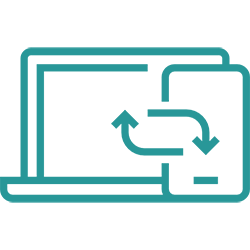
Seamless Shopping Experience
While logged in, if you shop on mobile and create a cart, then go to your desktop and login you will see the same items in your cart as well as your recently viewed items. You can prepare a basket on mobile or desktop and checkout on either!

More videos
More videos and Product Feature videos we call "shout outs". On product pages you will come across important words and phrases unique to the product. Just hover your mouse over it and a short video will play... Visual Commerce!

New My Account Area
Saved addresses, See all orders, Quick order, Create a Favorites List, Manage credit cards to use for personal business etc..., Even see Last items orders so you can re-order the same items again if you like. Contests are also now integrated into your my account for single login and use

Recently Viewed Items
As you make your way around the website and look at your favorite supplies, you will see your recently viewed items on homepage as well as other pages throughout our site.

Checkout Fast!
Create a "Favorites List", have your account completed, save your payment option. Breeze through checkout with your supply list every time!

New Shopping Enhancements
Shopping by certain product attributes such as size, color, brands. Visually designed categories and pages. We have added more images, videos, contests, checkout, cart, and so much more!

FREE Shipping on top brands
The originator of bringing you low cost shipping options online!

Newly designed Free Video Art Lessons and Blog
Watch, Learn and Shop right from your favorite device. Over 2000+ Free Art Lessons (we have even added more we found)
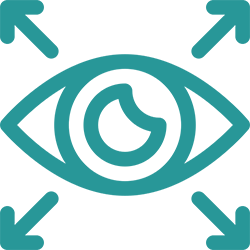
Quick View
Quick View to see products and grouped product pages before going to the page.
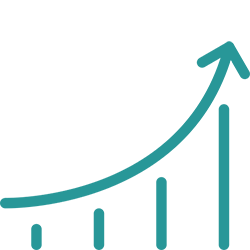
Trending Now Wall
See what other customers are buying at Jerry's, sharing and talking about out in social media.

Purchase Sharing
At the end of your order there is a little surprise. Tell your friends you just made a purchase at Jerry's and we will donate a % of proceeds to the Jerry Goldstein Foundation to help award scholarship money to aspiring artists.
How To & Recent Updates:
Click Here For How To Use Favorites List To Build Easy Shopping Lists - Import of Old WishList Items Now In Your Favorites. Send/Share Your List - Send and Share one of your Favorites List with students, family and or friends right from your Jerry's my account. Click on "Share", enter the email address(es) and name(s) and press send!
Teachers Supply List/Carts If you had a Teachers Supply List/Cart previously set up on our old system, we have imported the items on that list along with the information. You can access your Teachers Supply Lists from your My Account to update, edit, manage and share.
Some New Features Include: adding items from product page or via spreadsheet, adding an image, dates and times, sharing, sending and much more. Email your students the link to your requested supply list for your workshop, class or event right from our system or grab the link to send it to from your list.
We are human too :-)
Help us find errors and issues and report them to us!
If you see errors or run into any issues please be patient. we will fix them! We can surely use your help of course and welcome it. NOTE if you have an immediate need for ordering and your account is not acting properly, please call the customer service number or live chat with us right away!
Call Us: 1-800-U-ARTIST (827-8478)
If you find errors anywhere or run into any issue on our site, please send us an email with a full detailed explanation such as:
- the link you found it on
- maybe a screen shot
- what the error code or issue is
Email us at: [email protected]




Login and Registration Form
Customer Login
Already a customer ? Sign in now for the best experience!
* indicates a required field